Sometimes certain websites are wrongly blocked due to some unknown 3rd party services are being used on the website and our Malwarebytes Browser Guard blocks them.
As an example, recent Twinkl website cookies update is causing Malwarebytes WebGuard to block Twinkl website.
Please add it to allow list or any other website by following steps below:
- In your web browser, click on the Extensions(puzzle piece) icon at the top right:
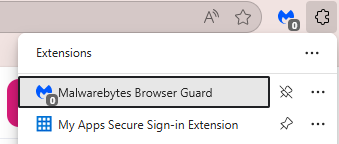
- Click on MalwareBytes Guard and click "Let's go" if opening for the first time
- If you are on the website you wish to unblock, just untick all 3 toggles:
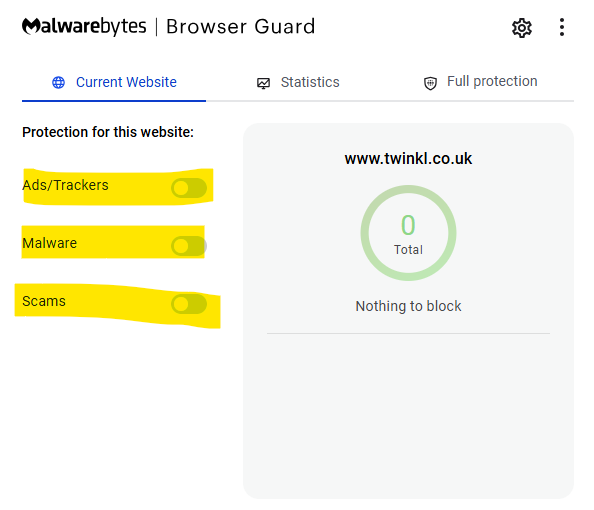
- Otherwise, you can click on 3 dots at the top and click on "Allow list" where you can add any website to unblock:
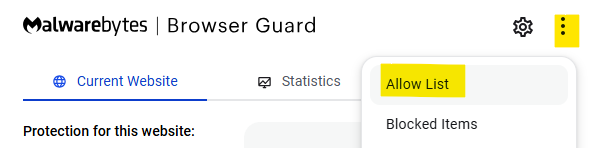
- Type website name in the box and make sure to select all 3 option to disable protection:
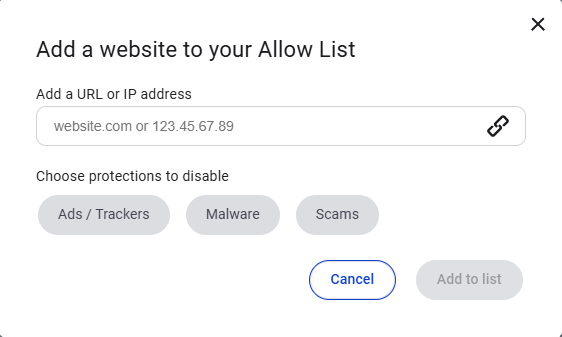
- Refresh the page or reload the website you are trying to visit.
